Overview
As part of our ongoing efforts to deliver reliable and high-quality voice communications, Flowroute is pleased to announce our Points of Presence (PoPs) located in Oregon and Virginia. These PoPs have been architected to leverage modern cloud infrastructure.
This configuration guide is designed to provide you with the necessary information for connecting to the PoPs and accessing our inbound and outbound voice services. It focuses on the technical specifications. For Manage-related configurations, see Related Articles section below.
Current PoPs
Flowroute currently operates PoPs in Oregon, and Virginia.
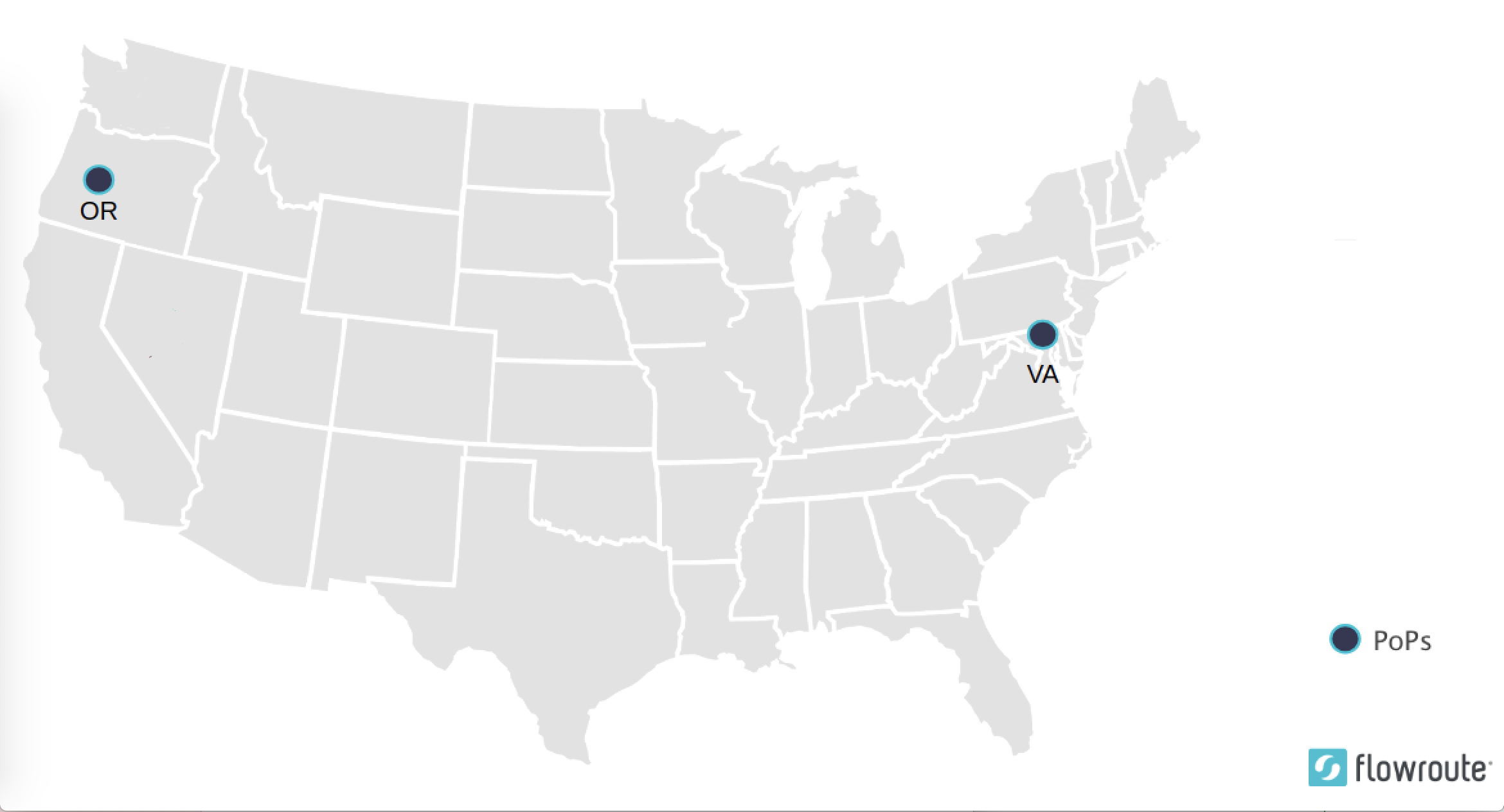
The current PoPs are deployed on popular state-of-the-art public clouds and run on infrastructure several times more powerful and resilient than Flowroute's previous Production PoPs.
Utilizing current PoPs for Outbound Calls
You can utilize any of the four mechanisms below ordered from most preferred to the least preferred, from a service resiliency point of view.
- NAPTR
- SRV
- A-Record
- IP Address
1. Dialing via Name Authority Pointer (NAPTR) - Most Preferred
If your outbound gateway supports NAPTR, you can access the current PoPs using one of the following NAPTRs based on your geographical and infrastructure preferences:
| PoP | NAPTR |
|---|---|
| ---- UNITED STATES ---- | |
| US-West-OR | us-west-or.sip.flowroute.com |
| US-East-VA | us-east-va.sip.flowroute.com |
| ---- ASIA PACIFIC ---- | |
| AP-East-HK | ap-east-hk.sip.flowroute.com |
| AP-Southeast-SIN | ap-southeast-sin.sip.flowroute.com |
| ---- EMEA ---- | |
| EU-Central-FRA | eu-central-fra.sip.flowroute.com |
| EU-West-LDN | eu-west-ldn.sip.flowroute.com |
| ---- LATAM ---- | |
| SA-East-SP | sa-east-sp.sip.flowroute.com |
Provided your outbound gateway supports NAPTR, you will be able to send traffic to your preferred PoP and fail over as geographically close as possible upon setting your preferred PoP via Manage.
Allow SIP over UDP and TCP
Make sure to whitelist all of the IP addresses associated with our PoPs to allow SIP over UDP and TCP. See Dialing via an IP Address for the list.
2. Dialing via Service Record
If your outbound gateway is capable of supporting SRV, you can access the current PoPs using one of the following based on your geographical and infrastructure preference:
| PoP | SRV (High Availability) |
|---|---|
| ---- UNITED STATES ---- | |
| US-West-OR | UDP: _sip._udp.us-west-or.sip.flowroute.com TCP: _sip._tcp.us-west-or.sip.flowroute.com |
| US-East-VA | UDP: _sip._udp.us-east-va.sip.flowroute.com TCP: _sip._tcp.us-east-va.sip.flowroute.com |
| ---- ASIA PACIFIC ---- | |
| AP-East-HK | UDP: _sip._udp.ap-east-hk.sip.flowroute.com TCP: _sip._tcp.ap-east-hk.sip.flowroute.com |
| AP-Southeast-SIN | UDP: _sip._udp.ap-southeast-sin.sip.flowroute.com TCP: _sip._tcp.ap-southeast-sin.sip.flowroute.com |
| ---- EMEA ---- | |
| EU-Central-FRA | UDP: _sip._udp.eu-central-fra.sip.flowroute.com TCP: _sip._tcp.eu-central-fra.sip.flowroute.com |
| EU-West-LDN | UDP: _sip._udp.eu-west-ldn.sip.flowroute.com TCP: _sip._tcp.eu-west-ldn.sip.flowroute.com |
| ---- LATAM ---- | |
| SA-East-SP | UDP: _sip._udp.sa-east-sp.sip.flowroute.com TCP: _sip._tcp.sa-east-sp.sip.flowroute.com |
UDP and TCP Portions of SRV Records
Most PBX configurations only need the us-west-or.sip.flowroute.com portion of the SRV recordset. PBXs will typically add the _sip._udp portion automatically.
3. Dialing via A-Record
If your outbound gateway is NOT capable of supporting NAPTR or SRV, then any of the following A-records can be used to access the current PoPs, based on your geographical and infrastructure preference:
| PoP | Primary A-Record (Potentially Lower Availability) |
|---|---|
| ---- UNITED STATES ---- | |
| US-West-OR | us-west-or.sip.flowroute.com |
| US-East-VA | us-east-va.sip.flowroute.com |
| ---- ASIA PACIFIC ---- | |
| AP-East-HK | ap-east-hk.sip.flowroute.com |
| AP-Southeast-SIN | ap-southeast-sin.sip.flowroute.com |
| ---- EMEA ---- | |
| EU-Central-FRA | eu-central-fra.sip.flowroute.com |
| EU-West-LDN | eu-west-ldn.sip.flowroute.com |
| ---- LATAM ---- | |
| SA-East-SP | sa-east-sp.sip.flowroute.com |
4. Dialing via an IP Address - Least Preferred
If your outbound gateway is NOT capable of supporting NAPTR OR SRV OR A-records, the last resort will be to use IP addresses to access the current PoPs. In this case, you must directly use the IP address returned by your preferred A-record.
To check quickly, run the following from a command shell window. In the following request, we are using US East 1 as an example:
Example Request
dig us-east-va.sip.flowroute.com +short
Example Response
34.226.36.32
| PoP | IP Address |
|---|---|
| ---- UNITED STATES ---- | |
| US-West-OR | 34.210.91.112/28 |
| US-East-VA | 34.226.36.32/28 |
| ---- ASIA PACIFIC ---- | |
| AP-East-HK | 16.163.86.112/30 |
| AP-Southeast-SIN | 3.0.5.12/30 |
| ---- EMEA ---- | |
| EU-Central-FRA | 3.71.103.56/30 |
| EU-West-LDN | 3.8.37.20/30 |
| ---- LATAM ---- | |
| SA-East-SP | 18.228.70.48/30 |
Utilizing Current PoPs for Inbound Calls
1. Inbound Route: SIP Registration
For customers that use SIP registration, calls will only ever originate from PoPs that you register with. You will need to configure your gateways to register with one or more of the following to utilize the current PoPs for inbound calling:
- UNITED STATES
- us-west-or.sip.flowroute.com
- us-east-va.sip.flowroute.com
- ASIA PACIFIC
- ap-east-hk.sip.flowroute.com
- ap-southeast-sin.sip.flowroute.com
- EMEA
- eu-central-fra.sip.flowroute.com
- eu-west-ldn.sip.flowroute.com
- LATAM
- sa-east-sp.sip.flowroute.com
2. Inbound Route: Phone Number
For inbound routes with Phone Number as route type (Call Forwarding), the origination call is sent out as an outbound call back to the Public Switched Telephone Network (PSTN). Thus, there is no change in the associated Inbound Route configuration.
3. Inbound Route: SIP URI or Host
With the current PoPs, you can now configure your preferred inbound PoP and enable an edge strategy on a per route level for routes set to either SIP URI or Hostname. Additionally, you can configure your preferred PoP for your account which will be selected by default as your Edge set strategy with new inbound routes that you add to your account. See the following resources for the associated steps:
- Set Up Your Preferred PoP
- Edit an Inbound Route with Your Preferred PoP
- Create an Inbound Route with Your Preferred PoP
Firewall Updates with Current PoPs
As an existing Flowroute customer, you have probably already set firewall policies. We have updated Set Firewall Policies for Flowroute’s SIP Signaling and RTP Media with the list of IP ranges that you will have to add to your whitelist. Make sure to whitelist all of them.